Top 7 GoHighLevel Automations Every Business Should Implement

Once set up with GoHighLevel, businesses can automate repetitive tasks, reduce errors, and streamline customer interactions with just a few clicks. Instead of spending valuable time on manual input, teams can stay focused on building relationships and closing deals.
In this article, we’ll walk you through seven automations that save time, improve conversion rates, and provide businesses with a reliable system for managing sales and marketing campaigns. Each example is practical and can be tailored to the specific needs of any service-based business, agency, or growing company.
1. Automated Lead Capture and Qualification
Every business needs a consistent way to generate new leads without relying on manual data entry. GoHighLevel simplifies this process by allowing you to create forms, landing pages, and triggers that automatically capture contact details when someone interacts with your ads, website, or social media links.
Once the information is collected, workflows can begin qualifying leads right away. Using conditions such as location, service interest, or form responses, GoHighLevel can route prospects into the right stage of your sales pipeline. Conversation AI can also be added to handle initial questions, though it is best used for simple FAQs. Keep in mind that it’s not a full replacement for human interaction.
Example: A visitor fills out a Facebook ad form requesting more information about a service. Their details are automatically created in your customer relationship management (CRM) tool, assigned a pipeline stage, and flagged for a follow-up message if they meet certain criteria.
Pros
- Eliminates the risk of losing leads due to delayed responses
- Reduces manual entry of contact details
- Helps qualify leads before they reach your sales team
Cons
- Requires careful setup of forms, triggers, and workflow conditions
- Poorly designed qualification rules can exclude valid prospects
Pro Tip: Add a custom “lead score” field and assign points for high-value actions (e.g., service interest, location, or budget). Businesses that adopt scoring often see 20–30% faster qualification times.
Best For: Businesses running ads or multi-channel marketing campaigns that bring in a steady flow of leads.
2. Multi-Channel Follow-Up Sequences
Most leads do not convert on the first interaction. They often require multiple touchpoints before making a decision, and relying on a single channel alone can lead to missed opportunities. GoHighLevel enables you to create workflows that send follow-ups, SMS messages, voicemail drops, and even Facebook Messenger outreach within a single sequence.
This kind of campaign ensures your business is present wherever your leads prefer to communicate. The system automatically triggers follow-up messages when a lead reaches a specific stage in the pipeline, keeping conversations moving forward without requiring constant manual effort.
Example: A new lead signs up through your website form. Within minutes, they receive a welcome email. A day later, a text message confirms that someone will be in touch. If they don’t respond, the system sends a voicemail drop with a short reminder to book a call. *(Note: voicemail drops require phone credits inside GoHighLevel.)*
Pros
- Improves conversion rates by reaching leads across multiple channels
- Keeps communication consistent and timely
- Saves time by replacing repetitive tasks with automated follow-ups
Cons
- Overuse can overwhelm leads if sequences are not properly spaced
- Requires testing to find the right timing and mix of channels
Pro Tip: Stagger your sequence with at least 12–24 hours between touchpoints. One marketing agency using this approach saw a 15% increase in booked calls compared to single-channel follow-ups.
Best For: Service businesses and agencies that need to nurture prospects over time before closing a deal.
- New to CRMs and don’t know where to start?
- Stuck with a broken setup that someone else botched?
- Tried the DIY route but know it’s not working the way it should?
At PointsPeak, we help businesses:
- Choose the right CRM for their needs
- Clean up and rebuild messy, underperforming setups
- Fix automation issues that cost you leads and sales
- Build scalable, conversion-focused systems that grow with you
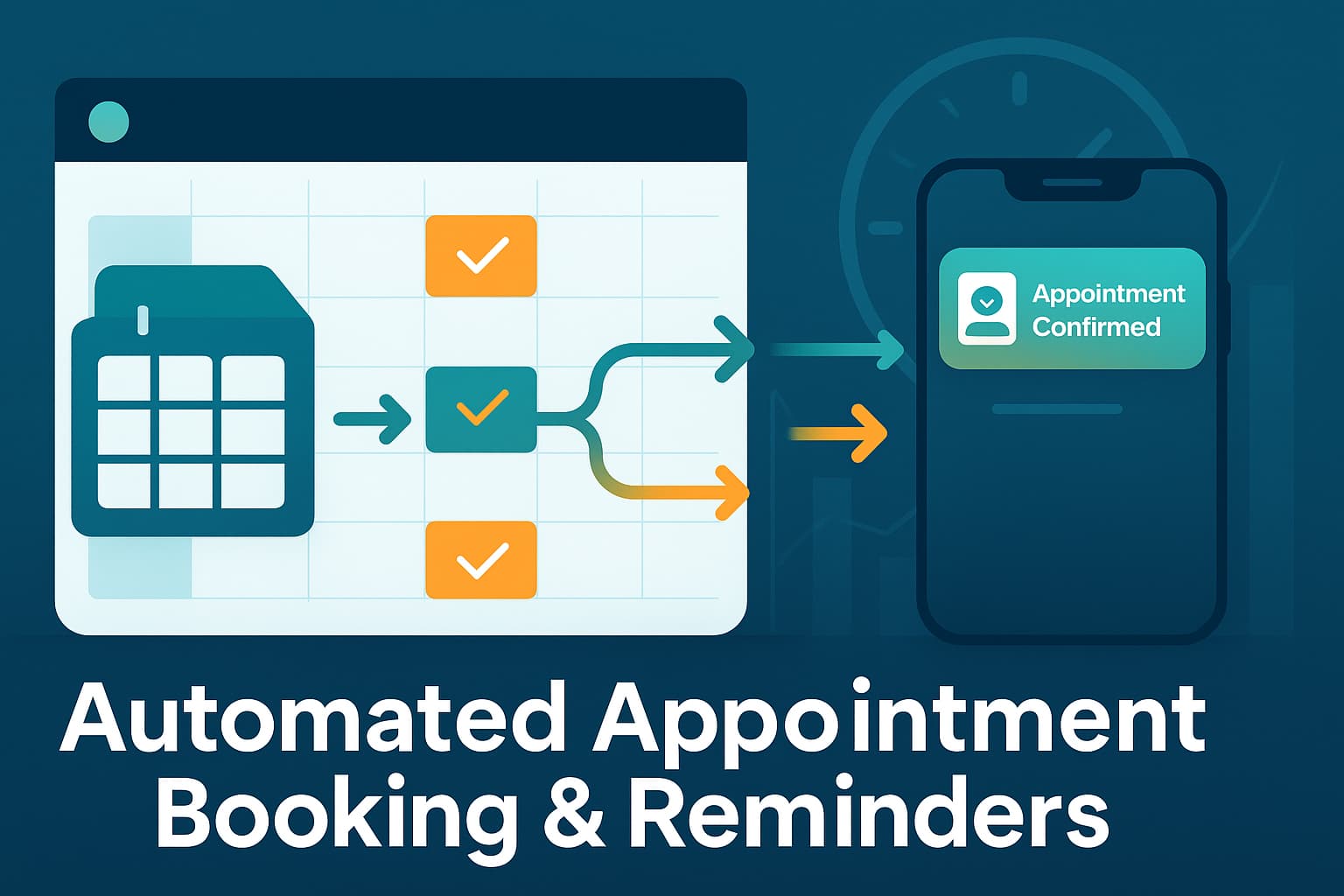
3. Appointment Booking and Reminders
Managing appointments manually can be one of the most time-consuming tasks for a business. GoHighLevel helps streamline this process with automated booking systems that enable clients to choose available times, confirm appointments, and receive reminders without the need for back-and-forth emails.
When a lead clicks a booking link, they can select a slot that syncs with your connected calendar. From there, the workflow handles the rest: sending confirmation messages, reminders before the meeting, and even follow-up emails after the appointment. This reduces errors and ensures prospects show up prepared.
Example: A coaching business sets up a booking page. When a client selects a time, the system automatically logs the appointment, sends a confirmation SMS, and triggers a reminder 24 hours before the call.
Pros
- Frees staff from manual scheduling tasks
- Reduces no-shows through timely reminders
- Creates a smooth experience for customers
Cons
- Requires proper calendar integration and testing
- May need customization for businesses with complex scheduling needs
Pro Tip: Add an automated “reschedule link” to reminders. Businesses that implemented this saw a 30% reduction in cancellations, as clients could quickly adjust instead of dropping the meeting.
Best For: Consultants, agencies, and service providers that rely on consistent appointment scheduling to generate revenue.
4. Automated Sales Pipeline Management
Keeping track of every lead in the sales pipeline can be challenging, especially when updates depend on manual input. GoHighLevel enables businesses to automate pipeline progression, ensuring leads advance to the correct stage when they take specific actions. This way, your team always has an accurate view of where prospects stand without having to log every detail manually.
Automated workflows can also create notes, assign tasks, and update contact records based on triggers. For example, when a lead fills out a form to request a demo, the system can automatically move them into the “Demo Scheduled” stage, assign a sales rep, and send a follow-up message with meeting details.
Example: A digital agency uses automation to track proposals. When a client signs a document, the system updates their status from “Proposal Sent” to “Proposal Accepted,” updates their record, and sends a thank-you email.
Pros
- Reduces errors from manually managing contact details
- Keeps sales teams focused on selling instead of updating systems
- Provides real-time visibility into the sales pipeline
Cons
- Requires clear definitions for each stage of the pipeline
- Over-automation can cause confusion if rules are not carefully structured
- GHL lacks some advanced conditional logic compared to tools like HubSpot or ActiveCampaign
Pro Tip: Use task creation alongside stage movement. One B2B firm saw a 25% faster response rate after automating task assignments whenever deals moved forward.
Best For: Businesses with multiple pipeline stages, such as agencies, B2B companies, or high-ticket service providers.
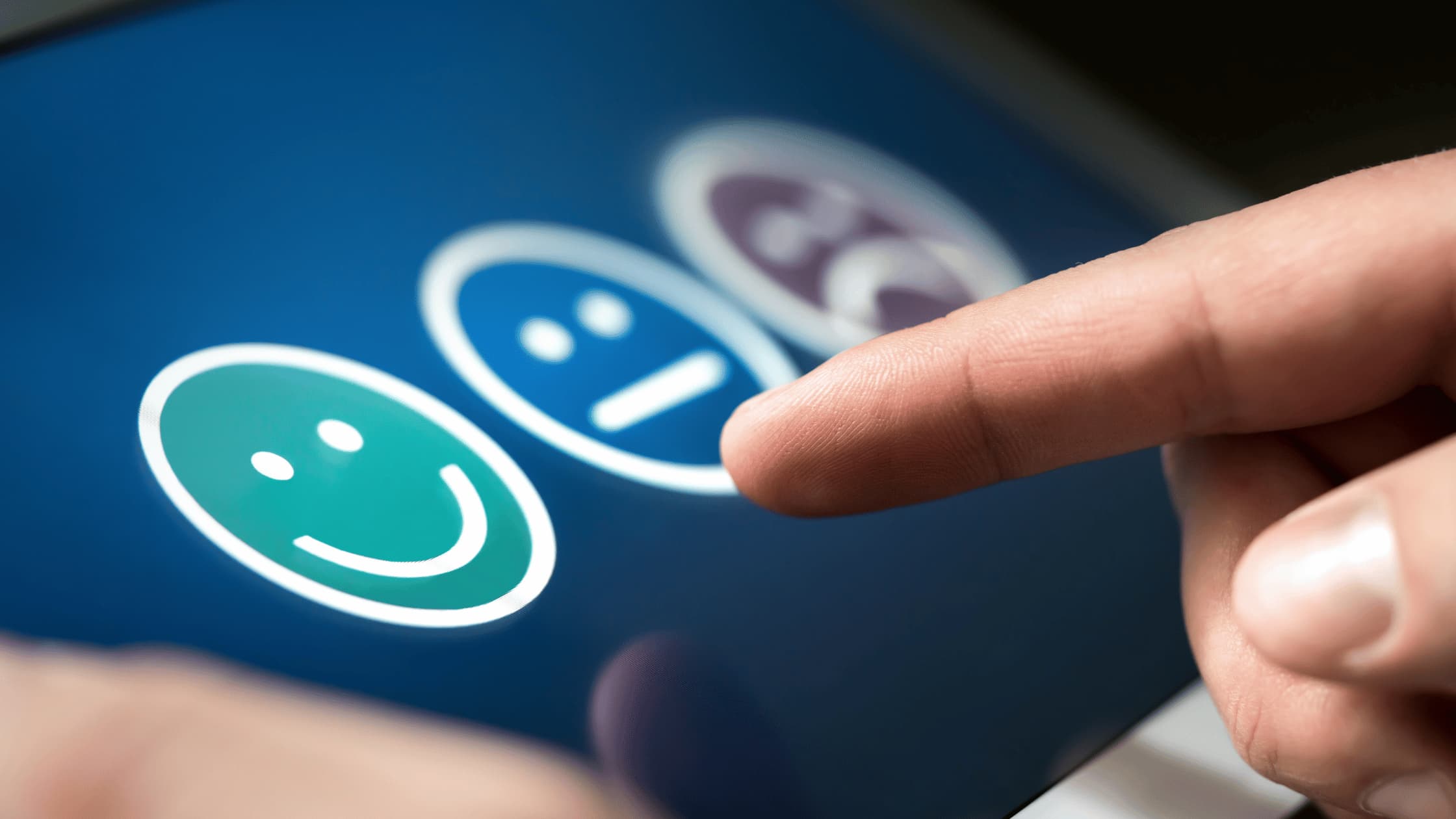
5. Post-Purchase Customer Nurture and Feedback
The customer journey does not end after a purchase. Post-purchase communication plays a big role in building loyalty and encouraging repeat business. GoHighLevel makes it easy to automate thank-you messages, onboarding sequences, and feedback requests, so clients feel supported after their purchase.
Automated workflows can send a welcome email with links to helpful resources, followed by scheduled check-ins to ensure the customer is satisfied. Feedback requests can also be triggered at a specific stage, providing businesses with valuable insights while demonstrating to clients that their opinions are valued and matter.
Example: An online course creator uses GoHighLevel to send a thank-you email immediately after a user signs up. A week later, the system delivers a reminder to log in and explore the course, followed by a feedback request after the first module is completed.
Pros
- Strengthens relationships by maintaining communication after the sale
- Encourages repeat business and referrals
- Provides data for improving services and customer experience
Cons
- Generic messages may feel impersonal if not tailored
- Too many follow-ups can reduce engagement instead of improving it
Pro Tip: Automate a Google Review request after a positive feedback response. One service provider increased reviews by 50% in three months using this method.
Best For: Service providers, eCommerce businesses, and course creators who want to improve retention and gain valuable customer insights.
6. Missed Call Text-Back and Voicemail Drops
Missed calls are often missed opportunities. When a potential customer cannot reach your business, they may quickly move on to a competitor. GoHighLevel addresses this by sending an automatic text message when a call goes unanswered, ensuring the lead still receives a timely response.
Voicemail drops add another layer by allowing you to send a pre-recorded message directly to a customer’s voicemail without ringing their phone. This creates a personal touch that feels like direct outreach while still saving time. *(Note: voicemail drops require phone credits within GoHighLevel.)* Together, these tools help businesses maintain strong customer interactions without needing a dedicated assistant.
Example: A local service company misses a call after hours. Within seconds, the system sends an SMS apologizing for the missed call and provides a booking link. At the same time, a voicemail is dropped with a short message encouraging the caller to confirm the appointment.
Pros
- Prevents leads from slipping through the cracks
- Improves customer response times automatically
- Saves staff time while keeping communication personal
Cons
- Requires careful scripting to avoid sounding robotic
- Overuse of voicemail drops may reduce effectiveness
Pro Tip: Use a personalized voicemail drop with the business owner’s voice. Local companies report callback rates up to 20% higher than those for generic recordings.
Best For: Small businesses and agencies that cannot always answer calls but still want to capture every lead.
7. Event and Webinar Automation
Hosting events and webinars is an effective way to build trust and generate leads; however, managing the communication surrounding them can be a time-consuming task. GoHighLevel helps automate the entire process, from sign-ups to reminders and post-event follow-ups.
With automated workflows, businesses can create event registration forms, send confirmation messages, and schedule reminder emails or texts leading up to the event. Afterward, attendees can receive thank-you notes, replay links, or even tailored offers based on their participation. Keep in mind that GoHighLevel does not natively host evergreen webinars. You’ll need integrations (such as Zoom and WebinarKit) to handle that functionality.
Example: A consultant promotes a webinar through ads and a landing page. When someone registers, they receive an automatic confirmation email with event details. Reminders are sent 24 hours and 1 hour before the event, followed by a post-event message with a recording link and a special offer for attendees.
Pros
- Saves time by automating every stage of event communication
- Reduces errors and missed reminders
- Increases attendance and post-event engagement
Cons
- Requires tailoring workflows to match the type of event
- Overly generic follow-ups may reduce impact
Pro Tip: Segment your attendees after the event to gain a deeper understanding of their needs and interests. For example, send one follow-up to attendees and a different one to no-shows. Businesses often achieve higher conversions by tailoring post-event outreach in this manner.
Best For: Coaches, consultants, and agencies running live events or online training sessions.
If you’re thinking, “There’s probably a better way to do this…” — you’re probably right.
Conclusion
GoHighLevel automations enable businesses to save time, streamline manual tasks, and deliver consistent customer experiences. From capturing new leads to sending reminders and nurturing post-purchase relationships, each automation helps streamline processes while improving conversion rates.
The key is to start small. Choose one or two workflows that solve your most time-consuming tasks, then expand as your systems become more refined. Over time, these automations will free up resources, allowing your business to stay focused on growth.
Ready to Automate?
Want to put these automations to work without the hassle? Our GHL Automation Experts can design and implement tailored workflows that align with your specific business goals. Book a consultation today and start turning lost time into growth.
FAQs
They are workflows and automation tools that trigger specific actions, such as sending messages or updating a pipeline stage, based on customer behavior or system events.
They ensure prospects receive timely, consistent follow-ups across multiple channels, which reduces drop-off and keeps leads engaged.
While it cannot fully replace human interaction, it can handle many repetitive tasks such as reminders, follow-up emails, and pipeline updates.
Appointment booking and reminders are often the best starting point since they provide immediate time savings and reduce no-shows.
Workflows can be fully customized with triggers, conditions, and actions to match your unique business processes.


